A new feature called “Fetch as Googlebot” has recently been released, the feature is found in Webmaster Tools and after a URL is submitted the Googlebot will crawl the site, which usually happens within a day of the submission being made. This is basically telling Google, here is my Shopify site and all it's links, please look through and see what I sell!
The new feature promises to help in a number of situations, not just for making Google aware of a new website, Google says “You can also submit URLs that are already indexed in order to refresh them, say if you’ve updated some key content for the event you’re hosting this weekend and want to make sure we see it in time. It could also help if you’ve accidentally published information that you didn’t mean to, and want to update our cached version after you’ve removed the information from your site.”
Another great way to submit your site to Google is using your Shopify Sitemap Page. This will be found here yourdomain/sitemap.xml. You may also want a HTML sitemap page for your site which makes it even easier for Google to crawl your website, you can get a Shopify Sitemap HTML page here